Yes, I said it, a blast. Ok, so my kids don't do a group jump with a freeze frame, but every time I mention Kahoot and Quizizz, my kids' adrenaline pump and they act like the best, most engaged, most interested students ever. They grab their devices or the Chromebooks in the room and await further instructions with bated breath. In the entry, I'm going to tell you what these holy grails do, how to use them, and how to get yourself started in 5-7 minutes.
What are they?
Kahoot and Quizizz are web-based gaming platforms that work on all devices and hardware. They use user-designed, multiple-choice questions, paired with music, and they establish a point system to add a dash of that oh-so-delicious competitive edge (which is the reason I always remind my students, like a morning yoga mantra: "Games are fun AND educational. Though we can be competitive, we use them to learn and practice our learning".)

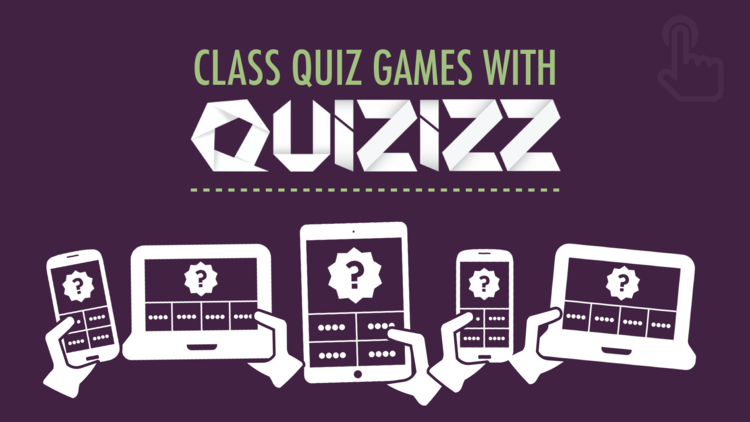
https://www.getkahoot.com https://www.quizizz.com
How to sign up
How to sign up for Kahoot How to sign up for Quizizz
1. Go to www.getkahoot.com 1. Go to www.quizizz.com
2. Click "Sign up for free!" 2. Click log-in, and click "click here to sign up"
3. Enter your details and click "Create account" 3. Enter your details and click "Create account"
How to use it: Kahoot
1. Log-in and your screen will look like this:

-You can click on "My Kahoots" (Kahoot games that you have created or added from the public realm).
-You can search "Public Kahoots" (of which there are many, believe it or not; you can even copy ones and adjust questions and add your own).
-You can create your own quiz, discussion, or survey.
-When you create your own Kahoots, you can add in images, videos, and add decide if you want to have the questions count for points, or not. You can also set time limits.
How to use it: Quizizz
1. Log-in and your screen will look like this:

-You can click on Public and search communal Quizizzes (of which there are many and, just like kahoot, you can copy/paste, add, change, etc.)
-You can view your Quizizzes that you've created or added from the public domain.
-You can create Quizizzes. You can add images, like Kahoot, time limits, change the text color, and even add a la carte questions from other quizzizes.
-You can view your reports (more on this later). AND
-You can even create your own Memes to add into the games
How students get playing Kahoot and Quizizz
In either website, after you have created or added a quiz set, go to that quiz set and click play or proceed.
Then, students will receive a website to proceed to and a code to enter, (once they go to either www.kahoot.it
or www.join.quizizz.com

Then, off you go! Set ground rules and you will watch as students play. With Kahoot, there is a status update after each question and with Quizizz there is a status bar for each student and lots of feedback as the game proceeds. I can go on about the details, but the best way to learn is to saddle up and to try it!
But wait...there's more. The feedback
The feedback. The best part of the game is the feedback. Kahoot and Quizizz give you post-game feedback that you can break down by student and by question so that you can plan your intervention after, or invite students in for extra help.
Sample Kahoot Feedback
Sample Quizizz Feedback
That's all she wrote! I wrote a lot of instructions here, but the main thing is to go out and try it! The kids will love it and you will have fun with them.
Questions? Contact me at @SrBonito1 on Twitter, or comment on the blog entry!
Until next time,
-Scott




No comments:
Post a Comment